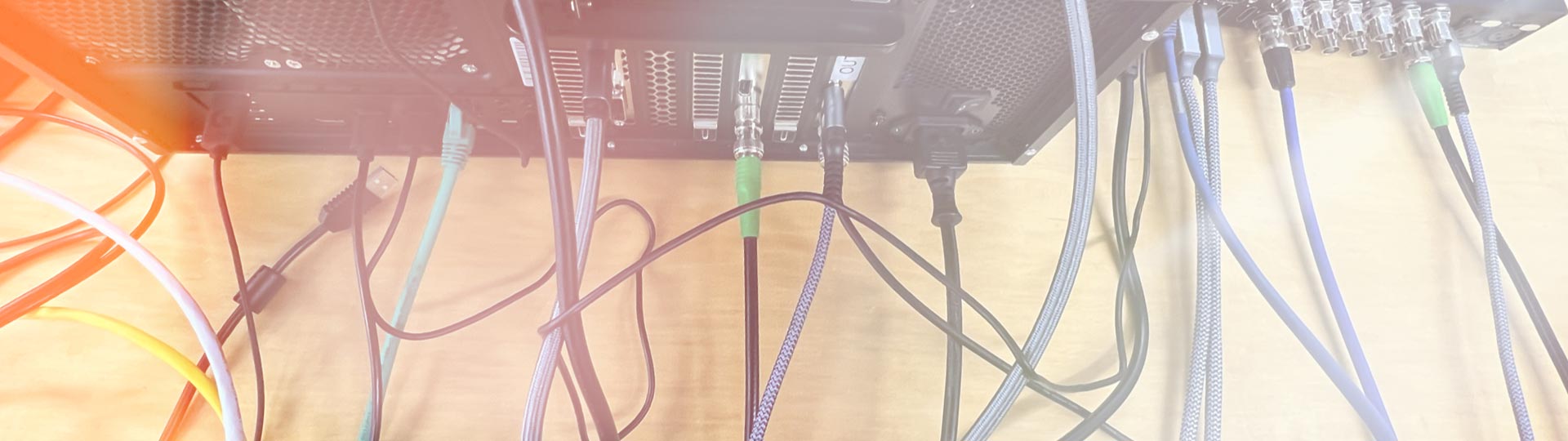
Frequently asked questions
What is the most important criterion for technically secure and reliable streaming?
Every event we broadcast live is important. That's exactly why we work with one of the most reliable global content delivery networks. No matter how small or large the event, we'll transport the stream to your viewers safely and securely. The limit for the number of viewers is 10,000 views. We haven't reached that yet, but we have already brought viewer numbers in the high triple digits "on air" without any problems with our technology. A good Internet connection via network cable is indispensable on site. That's why we always test the data rates in advance directly at the customer's site. In this way, possible problems for the uplink can be identified and eliminated in advance. Close cooperation with your IT specialist is important here. In exceptional cases, it is also possible to connect your livestream via a mobile connection. However, a stable 4G connection must be available for this.
Can I show the livestream on my own website?
For displaying the livestream on your website, you will receive a so-called "embed code" in advance of the event. With this code your webmaster can embed the livestream and also our question module on any page. We will be happy to help you set it up and send a test stream a few days before the event to test the embedding. If you can't (or don't want to) display the stream on your website, we will set up a page with your CI for you on 3LandStream.de. Your livestream can also be easily broadcast on your Facebook or YouTube channel. If desired, this can also be done in parallel with the direct stream on your website.
How can I incorporate questions from viewers into the show?
Because a simple chat is often too confusing for the questions of the viewers, we have developed our own program with which the viewers can enter their questions. With the help of this software, which is called ShoutCast, viewers can ask their questions. They can only see their own input, not the questions of other participants. On site, you as a customer have a special ShoutCast moderator tool. In it ALL questions received appear in a list with name and time. The questions you want to include in the broadcast can be transferred to a tablet or laptop by simply clicking on them, and the people who are in front of the camera can be read there. The software you need for this is our ShoutCast Presenter Tool. All components of our ShoutCast system are web-based and do not require any installations on your computer. If you want to see live how this system works, why not make a test appointment with us!
How do I integrate graphics, videos, and PowerPoint presentations into the show?
Your graphics, videos and PowerPoint presentation will be integrated directly into our live software. For a correct presentation some rules have to be followed. You can find detailed information about the format of your graphics and videos in our leaflet. Due to the direct integration into the live software, special combinations of graphics and camera images are possible. In this way, attractive mixes, such as the insertion of a presenter into a PowerPoint presentation, can be created. Many streaming providers only display their PowerPoint presentations as a slideshow of individual images. With us, your presentation is displayed exactly as you have programmed it, i.e. with all cross-fades, animations and other graphic elements. Another important element of the live broadcast is the insertion of the names of all participants. We create these so-called "lower thirds" for you based on a list of names. Our lower thirds are graphically attractive and are animated. With these graphic elements, your live broadcast does not have to hide from television broadcasts.
Can I demonstrate the operation of a software live?
You have a proprietary software or want to show the integration of your data into an existing software? With us you can present the operation of the software directly live. The computer on which this software is running is integrated into our live system via a special converter. No software from us has to be installed on your computer. Everything that your computer displays can thus be integrated into our live mix. This makes it possible to superimpose a small window with the live picture of the presenter on your content. This so called "Picture in Picture" technique makes your program more entertaining. You can also present Internet pages, which you call up in the browser, live in this way.
Can I make live connections to participants in remote locations?
You want to perform a live switch to a participant who is not on site? With our software, this is possible for up to eight people. The external participants receive a link from us via which they can be easily integrated into our live program with their own webcam and microphone. The sound of the participants who are not on site is transmitted for the people in front of the camera and a possible audience. Each connected participant can follow the broadcast without delay. This allows people in a different location to participate directly and live in a discussion. Our studio control room can communicate directly with all external participants and thus simplify the integration into the broadcast.
Is it possible to secure the access to my livestream with a password?
Sometimes confidential matters are involved and not everyone should have access to the livestream. A password-secured transmission is therefore an important requirement for many of our customers. Here, we basically distinguish between two different systems: In the first variant, every participant receives the same password and can log in with it. This offers increased security, but the password can of course be passed on to unauthorized persons and then also enables unauthorized viewers to gain access. The second, much more secure variant is called SSO (Single Sign On). Here, each viewer receives their own unique password. This prevents multiple use by passing on passwords, because a password can only be used once at a time. This technique is also used for ticket sales and has proven successful on the jazztone.tv site, for example. In order to create the individual passwords, we need a list of the desired participants with e-mail address and name from you. You will then receive a password from us for each individual audience member, which you can then forward. To reduce your effort, we will gladly take care of sending the passwords by e-mail.
Can I sell tickets for my live event?
Live events such as concerts or theater performances need to be financed. Selling tickets for your livestream is a good way to do this. The interested viewer buys a live ticket on your website. He receives an access code and can log into the livestream on your site. By using the SSO (Single Sign On) technology, the access code can only be used by one person at a time. It is therefore not possible for several people to use the same ticket and thus illegally watch the event. Our ticket system has proven to be very successful on jazztone.tv. If you want to see how it works, you can buy and redeem a ticket for a fictitious event on LiveStream2go.com for the price of one cent. The payment uses your PayPal account to settle the tickets. If you have a company account, GiroPay and direct debit payments are also possible in addition to PayPal and credit card payments.
Can my show be distributed via MS Teams, Cisco WebEx or Zoom?
Many of our customers want to distribute the live signal via an internal video conference. The advantage of this is the increased data security and the possibility to invite the participants directly. For the well-known video conferencing systems, this integration is no problem, but requires careful setting of the transmission parameters. We feed our ready-mixed signal directly via a USB interface of the computer on which the conference is running. The required settings for this are easy to make and we support you with the integration. Of course, as with all live events, it is absolutely necessary to run a test beforehand. You can see the signal paths of a complex event on this drawing.